|
As was mentioned in past blog posts, for our Physical Education Blended Course, we decided to utilize OneNote and Microsoft Teams as our LMS. These were familiar tools as both Trevor and I have extensive experience using them in the physical classroom, as well as online learning. As a result of our frequent use of these programs, our lesson planning in OneNote has become second nature – which has resulted in assumptions surrounding student knowledge and understanding. Although this may work in a physical learning environment, it may not be suitable for online learning and a more strategic approach is necessary. With this in mind, we found it beneficial to have our course modules critiqued by our classmates who do not frequently use these tools. What our Classmates Liked about the Course:
Check our our first two video lessons below:
Suggestions for Improvement
Where Do We Go from Here?Now that we have reviewed other modules, and listened to the comments from our peers, we’ve taken valuable time to reflect and critique our own module. In addition to addressing the valid points from our peers, there are also a few things we would like to change after viewing other courses from our classmates. Some things we would like to explore further or hope to achieve are:
We are excited to see where our module goes from here. As only a few class members were able to view the modules last week, please feel free to provide us with any further feedback you may have as it would be greatly appreciated!
2 Comments
Michael Wolf
3/1/2021 09:08:37 am
Thanks for sharing this with the group! I've always heard good things from teachers regarding OneNote, but it was nice to sell a thought-out and organized use of it.
Reply
Matt, thanks for sharing a well detailed plan about what feedback you received, and where you are wanting to go from here. I think finding a way for students to collaborate online is a good way for students to work together and it also supports some of the students who struggle in the classroom.
Reply
Leave a Reply. |
AuthorWrite something about yourself. No need to be fancy, just an overview. ArchivesCategories |
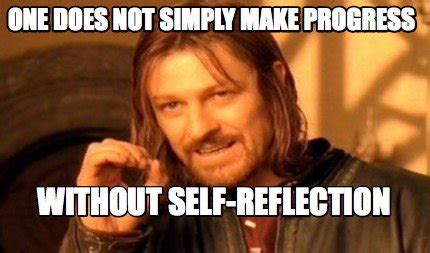
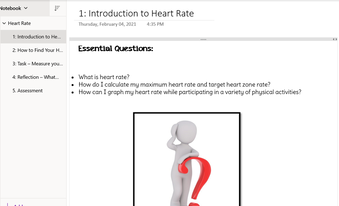
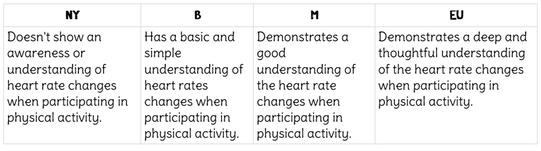
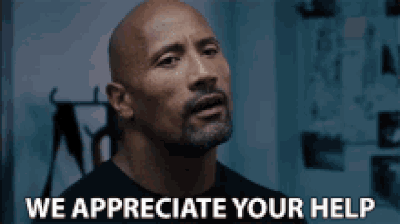
 RSS Feed
RSS Feed
